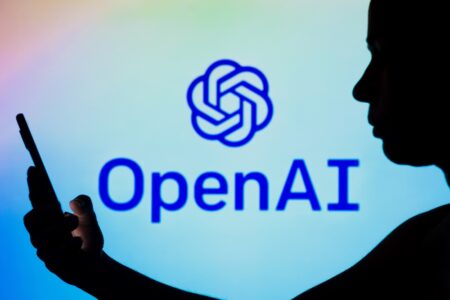
OpenAI aast op AI-codeerassistent Windsurf na mislukte Cursor-deal
OpenAI voert gesprekken over een overname van AI-codeerassistent Windsurf. Dit volgt na mislukte pogingen om ...

Tableau Next: agentic analytics om BI op een hoger plan te brengen
Met Tableau Next moet business intelligence (BI) gekoppeld worden aan AI-agents. Dankzij agentic analytics zo...

AWS: Nederland koploper in Europa met AI-adoptie
Nederlandse bedrijven omarmen AI in hoog tempo, met elke vier minuten een nieuw bedrijf dat AI implementeert....

Top story
Synthetische data en het gevaar van ‘model collapse’
Nvidia heeft start-up Gretel, gespecialiseerd in synthetische data, gekocht. Als onderdeel van 's werelds gro...